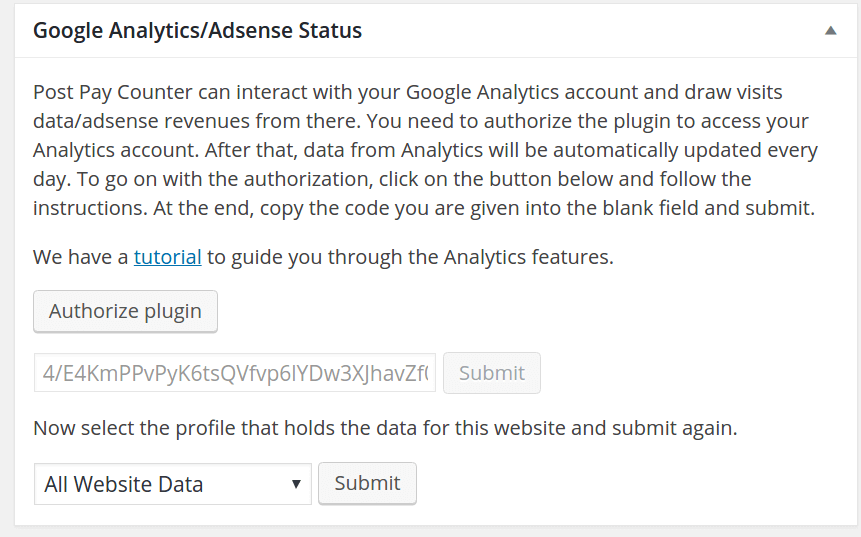Massive Analytics imports are possible with WP-CLI commands from the console, but there are still some limits even with them. Specifically, it looks like Google limits to 1 million rows the amount of results one can obtain in one request. If your site has a low of pages, and it is likely that the number of URLs for which Analytics has logged visits for the time range you requested exceeds 1 million, then the dataset Post Pay Counter will import will be incomplete. This can be noticed if the number of pending rows after the request is exactly 1 million.
To circumvent this, one can run multiple requests for shorter timeranges and let the plugin merge the data all together. The following bash script will for example import data from 2018-01-01 to 2021-12-31.
sudo -u www-data wp ppc ga clear
for year in {2018..2021}
do
for month in {1..12}
do
lastday=$(date -d "$month/1 + 1 month - 1 day" "+%d") #https://stackoverflow.com/questions/12381501/how-to-use-bash-to-get-the-last-day-of-each-month-for-the-current-year-without-u
sudo -u www-data wp ppc ga import --time-start="$year-$month-01" --time-end="$year-$month-$lastday"
sudo -u www-data wp ppc ga process
done
done