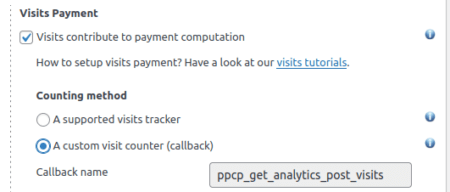If you are using Post Pay Counter to calculate and keep track of how much money each author should be paid for their posts, there are currently 8+ visits trackers that PPC supports to pay authors per visit.
Slimstats Analytics
Slimstats Analytics is one of the most complete WP visits tracking plugin out there. Pick the relevant choice from the dropdown in Post Pay Counter > Options > Visits payment > Counting method > A supported visits tracker.
![]()
Post Views Counter
Post Views Counter is a fairly accurate and lightweight plugin to count visits in WP. Pick the relevant choice from the dropdown in Post Pay Counter > Options > Visits payment > Counting method > A supported visits tracker.
![]()
Matomo Analytics
Post Pay Counter PRO allows you to automatically pull views data from your Matomo account and use it to compute payments. We cover its setup and workings in this documentation page.
Plausible Analytics
Post Pay Counter PRO allows you to automatically pull views data from your Plausible account and use it to compute payments. We cover its setup and workings in this documentation page.
WP-PostViews
Although WP-PostViews data can easily be hacked by dishonest writers that have permissions to edit postmetas, and thus not recommended if you are relying on it for payment purposes, it is a really simple plugin to count visits. Pick the relevant choice from the dropdown in Post Pay Counter > Options > Visits payment > Counting method > A supported visits tracker.
![]()
WordPress Popular Posts
WordPress Popular Posts is a popular plugin for visits counting. Pick the relevant choice from the dropdown in Post Pay Counter > Options > Visits payment > Counting method > A supported visits tracker.
![]()
Active Analytics
Active Analytics is a premium WP plugin that tracks visits and provides a dashboard in WP. Pick the relevant choice from the dropdown in Post Pay Counter > Options > Visits payment > Counting method > A supported visits tracker.
![]()
Top 10
Top 10 is a popular plugin for visits counting. Pick the relevant choice from the dropdown in Post Pay Counter > Options > Visits payment > Counting method > A supported visits tracker.
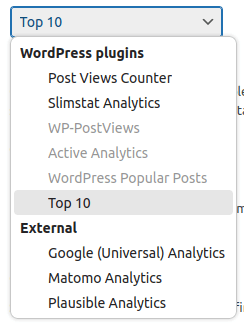
Google Analytics
Note: Universal Analytics is being retired by Google in July 2023. Read The future of Analytics integration and support for GA4 for more info.
Post Pay Counter PRO allows you to automatically pull views data from your Google Analytics account and use it to compute payments. We cover its setup and workings in this documentation page.
A custom tracker
Post Pay Counter supports virtually any visits tracker, as long as they expose a function to retrieve all time visits for a post. You can specify a callback in Visits payment > Counting method > A custom visit counter (callback). The callback should take a WP_Post object as only argument and return the total visits for that post as an integer.