More and more websites are paying users with a share of the Adsense revenues their posts generate: Post Pay Counter PRO now allows you to automatically get the total Adsense revenue for each post, calculate the share due to an author, and display all data in a nice stats table, ready for payment and record storing.
Authors don’t have to provide their Adsense code, nor they need to even have one. In fact, all revenues go into the site admin account, and Post Pay Counter will split with the authors the revenue generated only on the posts that they have written.
Let’s get started to see how sharing Adsense revenues in WordPress works.
Share Adsense revenues: setup
First of all, make sure Adsense is correctly linked to Analytics. To do that, go to Analytics > Admin > select your site > Adsense Linking and follow the instructions displayed there, if the link is not already estabilished.
Then head over to Post Pay Counter Options page and make sure Adsense Revenues data pulling is enabled in your installation: head to Google Analytics Settings and look for Adsense Revenues. Make sure the apt checkbox is ticked.
Adsense data is taken from your Analytics account, so you’ll have to authorize the plugin to read your data (know how to do that here). After that, Adsense data will automatically be updated with the frequency you specify in the settings (we’re still in the Google Analytics Settings box). If you want to import revenue data for past days, you can do so through the Update data feature in the Google Analytics Status box.
Now head to the Counting settings box. After Visits Payment you’ll find Adsense Revenues Payment. If you want to enable this payment type, the apt checkbox needs to be ticked. Please notice that user with custom settings need to have their checkbox ticked as well. You will then be able to insert the percentage of revenues you’d like to share with writers (this can be different from author to author).
Remember to save settings at the end of any edits. And that’s how you share Adsense Revenues in WordPress – now revenue data will automatically be updated, and you will be able to pay for them as easily as a click!
Have feedback, maybe something could be tweaked to best fit the needs of everybody? Please do write it down below in the comments!
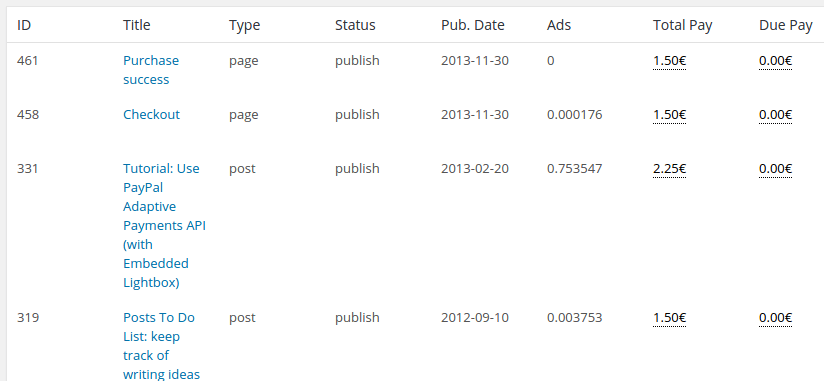
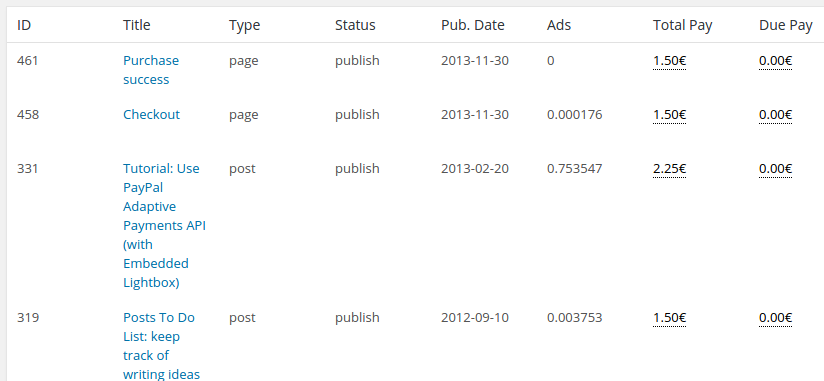
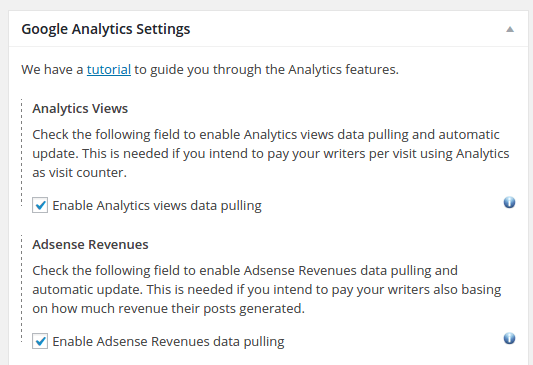
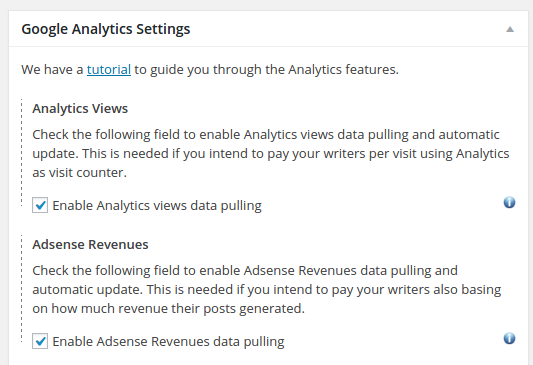
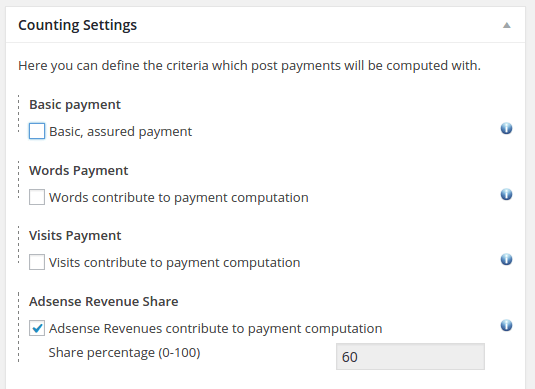
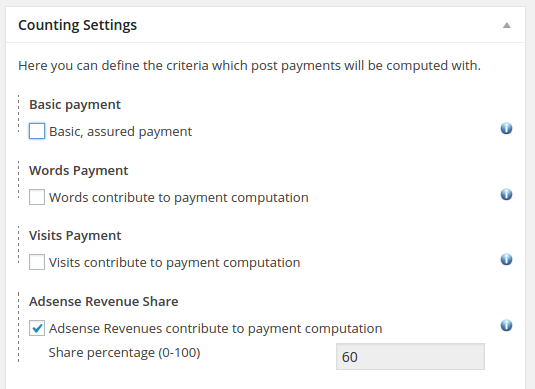
exactly what i was looking
I have a multi author blog ” http://www.BolteRaho.com ” and we are interested in 2 of your plugins
Post Pay counter & Facebook: pay per social interactions (shares, likes and comments)
Can i have a trial for a month before i buy.
Hi Jitender,
All plugins purchases allow you to request a full refund within 30 days. You can go ahead purchasing what you are interested into and then, if it doesn’t suit your needs, you can ask for a full refund 🙂
Have a nice day,
Stefano
Great plugin, but I see one potential problem. The plugin would be using my personal adsense account, and if the author is to receive “x” percent of the adsense revenue, they have an incentive to click the ads on their pages with no threat to them as it is not their Adsense account being used.
It would be great it the author could input their adsense account info and decrease the risk of click fraud affecting my personal adsense account.
Any other way to stop this problem? (record their IP address and show no ads to that address? just a thought)
Sorry for the delay, I was on holiday 🙂
I see your point, but the fact is that the scope of my plugin is not to display adsense ads – its role is to take the webmaster’s revenue and split it between authors. If you want authors to input their adsense code, then you won’t need to split your revenue. They are different needs and there are different solution (i.e. different plugins) that do the job 🙂
Does this clarify?
Yes that does. Can this plugin feature be used with an advertiser other than adsense? Media.net for example
Nope sorry! 🙂
With the Adsense revenue split, is it possible to cap the amount? Say, if I wanted to split up until the author made a certain amount and then revert all future income to my own account? OR, will the plugin allow you to view how much the revenue split is so that you have the ability to simply turn it off per post when it has reached a certain amout?
Hi Lori,
you can do that for posts: you can stop a threshold for revenue payment for posts. Does this help? 🙂
I Want to Ask something.
this system or plugin so long ago that we looking for.
There is no option for give limit cost of CPM? Which is the page view data from analytichs but the earning from fix or limit % or dynamic number runing everyday by limit. ex : $1 up to $10 / CPM, so they can calculate the best prices from $0.05 per cpm or $1.43 per cpm or $0.19 per cpm, is this plugin can handle this? if they earning data from Google Adsense directly is good, but if from Google Analytics which is Page View only, it’s bad, because we don’t know , how much exactlly the Ads Earning from Adsense Everyday and that was Important.
Hi Budi,
If your Adsense account is correctly linked to your Analytics one, the plugin is indeed capable of getting the revenue data. You can also decide what percentage of revenue share with each user and to set a time limit after which posts stop earning through revenue share. 🙂
We have a 30-day refund guarantee policy, so if you’d like to purchase the PRO version but are worried it may not suit your needs, I encourage you to go ahead and buy it, and then ask a refund it it doesn’t work the way you need it to.
Have a nice day,
Stefano
Hello Stefano,
Just a quick question, is the plugin Multisite compatible? Can I share AdSense revenue with sub-blog accounts on WordPress multisite?
Hi Ellene,
yes, both the free Post Pay Counter and the PRO version (and all addons) are multisite compatible. You can network-activate it and it should automatically install itself on all sub-blogs. Anyway, to be 100% sure that the plugin will work with your setup, I’d advise to just trying it! You can get a full refund within 30 days if anything doesn’t suit you, so trying it out seems the best option to me 🙂
Have a nice day,
Stefano
Thank you very much.
Hi.
I would like to ask if this plugin does have or support shortcode? So we can create a page for users in the front-end to see their current unpaid/due earnings and also earnings or view reports.
Hi Aries,
Yes the PRO version has a shortcode indeed 🙂
See the tutorial https://postpaycounter.com/ppcp-display-stats-in-public-pages-with-post-pay-counter-pro-shortcode/
Hi ,
I am making a website where different peopel can post their comics and earn from adsence, donations, selling stuff but since there are so many earing method i cant pay them deirectly.
So i thinking giving them a virtual wallet in the site using user wallet credit system plugin
so i want to ask you can is there a way that this plugin calculate adaence revenue and update their wallet instead
And maybe form their they can withdraw it using using paypal.
I will buy any premium plugins from if you can help me
Hi there,
the plugin does not have any support of the kind, I am afraid.
However, we could discuss some custom work implementation to allow you to achieve what you need. If you are interested in this, please fill in the Custom work form to get in touch.
Mention all the features you would like to be implemented, so we can provide an appropriate quote for you 🙂
Have a nice day,
Stefano
When the plugin splits AdSense revenue with author is it total revenue? I mean does it just split the revenue from ad impressions (CPM) or just the ads that visitor click on. Or does it calculate both of these and then split the total with the author?
Also, is there a way to set this tool so you only pay out once a minimum payout has been reached. So for example I will pay Authors once their income has reached $10?
Hi Rob,
sorry for the delay, I was on holiday!
Should be this one. At any rate, what gets split is the amount you owe in the end. You should see that as AdsenseRevenue in Analytics 🙂
You can set a threshold per post already in the free version. There is not an analogous thing per author, but maybe the Request Payment addon could be of interest to you 🙂
Don’t hesitate to ask for more info!
Have a nice day,
Stefano
Is it possible to specify a different profit method for each one? In the sense that one of them wins from the views of Analytics and the other wins from the profits of Adsense Revenue
Yes, each user can have different payment criteria active 🙂
Hello Stefano
I’m starting up a membership site/App like YouTube.
I want all my site users to earn from their post visitors or page like in YouTude.
Please hope this plugin will offer all I want from my site members to earn from their video post
Hi Kate,
I am not sure, honestly. My best advice would be to try it out for yourself, and then, if it doesn’t work for you, request a full refund within a month 🙂
Hope this helps!
Have a nice day,
Stefano
Hello, I recently purchased your plugin, mainly for the AdSense share feature. I’m assuming with this plugin, I would also need an AdSense share plugin? And, do you have any AdSense plugins you recommend?
Hi Dawn,
I just added a note to the guide. The idea is that authors don’t have to provide their Adsense code, nor they need to even have one. All revenues goes into the site admin (= your) account, and Post Pay Counter will split with the authors the revenue generated only on the posts that they generated. So you just need to place the ads on the site, nothing fancy 🙂 Let me know if you need anything else!
Hi, Stefano
I really like your amazing plugin..and appreciate your concern to provide support and answers to users.. thanks alot..
I want to buy the pro but i have some questions:
1-What is the difference between total pay and due pay?
2-i want to set sharing revenue depending on users posts monthly views but they are using the website and submit posts without access to wp-admin and receive their earnings by PayPal automatically every month..is that possible with your pro plugin?!
3- how can they set their PayPal email from front end?
Hi Nour,
sorry for the delay!
1. The Due Pay can get reset when a post or user is paid. When you mark a post as paid (or pay for it through PayPal), the Due payment value gets zeroed while the Total payment value remains as it is. After the payment, subsequent earnings (like new visits/revenue, for example) will accumulate in a “new” due payment, so that you will always know what has already been paid and what is still owed. We have a tutorial on how the payment features work here, for more info 🙂
2. If what you are looking for is a way to display stats to users in frontend pages without having them access wp-admin, we have a shortcode for that that will allow you to put stats anywhere in the frontend – see here for more info. We also have a BuddyPress addon if you use that.
3. See page above, we have a shortcode to enter PayPal details from frontend 🙂
Hope all this helps! Feel free to ask for more info!
Have a nice day,
Stefano
Hi Stefano..
I have some questions..
1- is this a one time purchase or yearly?!
2-when a visitor click on a post..is the all ads in a page will be counted or only ads above and under every post?!
3-is the calender in the front end state page will be show or only this yesr,month state?! In the front end page?!
4- i want to set “total earnings-total posts views- posts” for public on profile header.. plugin is ultimate member, if i buy the bro could you give me code for that?!
Thanks..
Hi Nour,
1. See the License notes: https://postpaycounter.com/license-notes/
2. This I honestly don’t know, it depends on Adsense policies. Whatever Adsense will count, the plugin will as well 🙂
3. In the frontend there is not precise datepicker, but only a set of pre-made choices like “This month”, “This year”, ecc. As an admin, you can also hide these controls from frontend.
4. I don’t have experience with the Ultimate member plugin. Anyway, if it supports the display of a shortcode, you will be able to display it.
Hope this helps! 🙂
Have a nice day,
Stefano
Hi,
if it’s possible to do this with propellerqds or popcash, it will be sublim.
please, consider to add it.
Does it take time to see ad revenue share? Currently its not showing up I just purchased pro version and enabled it using the posted method.
By default, it will start fetching from the day after. If you want to pull past data, use the feature Update data in the box Google Analytics Status 🙂
I changed the default date and doesn’t seem to pickup anything still. What could it be?
Do you see revenue showing in the Publisher tab of your Google Analytics Dashboard? Let’s move the discussion to the forum, where it’s easier to interact 🙂
https://postpaycounter.com/forums2/forum/post-pay-counter-pro-forum/support/
Great, I posted there. I would like to resolve this issue as soon as possible. Thank you.
Hi, i have a guest post website when the guest is also an author and i want to let my users (authors) earn a specific % from their posts incomes only, is that possible?. Also i want their earning money to go to their PayPal automatically after a specific amount or date is it too possible and if it is how can they enter they paypal?
And thank you
Yes, you can share revenue as explained in the tutorial. Is there something specific that’s not clear?
For PayPal, there’s no automatic payment (we believe a human should always review these kind of things), but you can pay them in a click (they enter their PayPal address in their profile page), see https://postpaycounter.com/how-to-mark-posts-as-paid-and-pay-with-paypal/
A nice day,
Stefano
Thank you
I have two more questions if is possible
First, my website is based on adsense ads and based on cpc (cost per click) or ppc (pay per click) not impression cpm so, could this plugin work for me and take these info from Google Analytics based on cpc?
About PayPal how is it possible to share money that i earned from adsense and send it to my authors through PayPal?
Please explain to me.
Thank you
– The plugin will take the revenue found in the Publisher tab of your Analytics dashboard – whatever it is 🙂
– You can pay with PayPal: just select the relevant authors, hit Pay, review and confirm, and enter your credentials. There are screenshots in the tutorial I linked before 🙂
Can I share my revenues with riders???
Unfortunately we only support Adsense, sorry!
Isn’t this against the terms of Adsense? Can google see that you are doing this on your website?
What you do with your money, once Google has paid you what they owe you, it’s pretty much up to you. Your site will still always only display ads from your account, and you will be paid there. Then if you use some of that money to pay your authors, Google is not (and should not be!) concerned 🙂 All websites which make revenue from ads work like that: they make money from ads, and use that to pay authors.
Please, I’m testing it with free version.
How do I change the currency to mine?
Hi! Currency features are only included in the PRO version 🙂
can i use it with ezoic ad platform it is partner of adsense
If the revenue show up in your Adsense dashboard, yes 🙂
Hello you are genuis can i use your plugin in 2023
And do you have advice to avoid the close of my adsense account if a athor published a content against adsense policies i read onetime that there is option in my adsense account to allow to adsense team not show ads in articles that is against them policies so they can help me keep my earnings and my account safe
I don’t have any advice on this I’m afraid.