Post Pay Counter supports caching and is compatible with WordPress caching plugins.
Post Pay Counter mostly implements caching for post stats, plugin settings, user settings and active payment criteria.
Since Post Pay Counter version 2.716 (May 2017), server side caching improves stats performance significantly.
On our tests, with several payment criteria active (words, visits, Facebook shares, comments), we manage to load around 10k posts in under 5 seconds on an average VPS with memcached. Un-cached stats may take up to 15 seconds to show up though, so the performance boost is clear. Post stats caching is active by default, and its status can be tweaked in the Miscellanea > Performance section.
The standard caching caches stats details for each post, but actually rebuilds the stats table for every visit. Websites with massive amounts of data to handle may want to also cache the whole stats page for a given view. In other words, they may take a snapshot of a particular stats page that takes long to load, and then serve it quickly multiple times after.
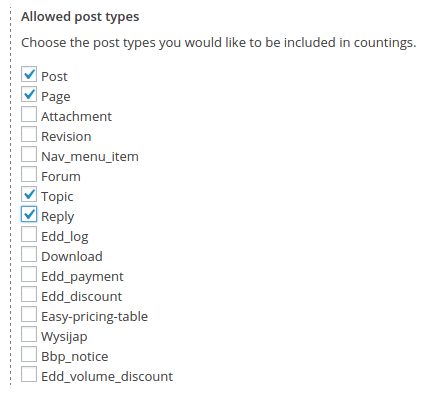 In fact, Post Pay Counter supports arbitrary post types, and all you need to do it enable BBPress ones.
In fact, Post Pay Counter supports arbitrary post types, and all you need to do it enable BBPress ones.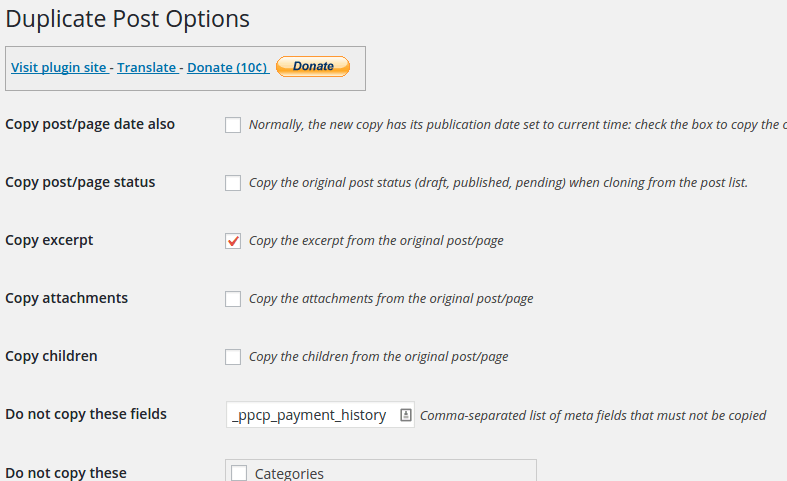
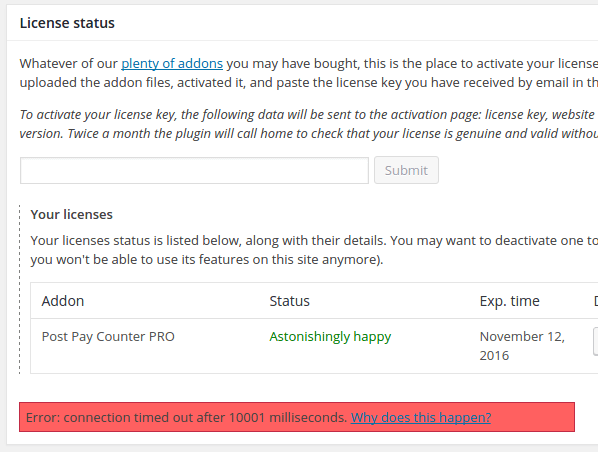 If you are sure that outbound connections to arbitrary hosts are allowed from your server (and please, don’t take it for granted, check it out!), then it is likely that your server IP falls in our host firewall filters. This is often the case for domains hosted on GoDaddy. Since those filters are not managed by us, there’s no way for us to to white-list your IP. One thing that could solve is to reboot your server so that a new IP address will be assigned to it.
If you are sure that outbound connections to arbitrary hosts are allowed from your server (and please, don’t take it for granted, check it out!), then it is likely that your server IP falls in our host firewall filters. This is often the case for domains hosted on GoDaddy. Since those filters are not managed by us, there’s no way for us to to white-list your IP. One thing that could solve is to reboot your server so that a new IP address will be assigned to it.