› Forums › Pre-sale questions › method payment
We are based in Europe with a GMT+1/GMT+2 time zone - support replies may be delayed due to time zone differences with your country.
- This topic has 20 replies, 2 voices, and was last updated 5 years, 10 months ago by
Stefano.
-
AuthorPosts
-
November 21, 2018 at 7:11 pm #62757
hassan
Guestcan i add another payment ways like check or transfer bank
November 22, 2018 at 4:01 am #62759Stefano
KeymasterHi Hassan,
the only direct payment supported is PayPal. However, you can pay authors in any way you want (for example, through your bank website), and then mark them as paid in the plugin dashboard, so that it will calculate future payments keeping in account your payments 🙂Hope this helps!
Have a nice day,
StefanoNovember 22, 2018 at 2:09 pm #62762hassan
Guesti translate plugin to arabic but that work on left side and i can not do option until i change the page size to 150% can you tell me how i can change it in wright side because my site is in arabic language and thank you
November 22, 2018 at 2:15 pm #62765Stefano
KeymasterCould you post a screenshot? In not sure I fully understand 🙂
November 23, 2018 at 7:58 am #62770hassan
Guestlike this

 November 23, 2018 at 8:00 am #62772
November 23, 2018 at 8:00 am #62772hassan
Guest November 23, 2018 at 10:53 pm #62777
November 23, 2018 at 10:53 pm #62777Stefano
KeymasterI see your point! I don’t have a solution ready but will think about it! Anyway, it does seem like you are using a too-much zoomed version of the page, as options would be partly hidden in any case 🙂
Have a nice day,
StefanoNovember 26, 2018 at 4:37 am #62830hassan
Guestin the option page can i control at any user counter visits ? like one user stop counter at 4000 visits for post and another user stop counter for any post in 7000 visits for post
because i want to do free members and payment members
and if i want after that develop me this plugin more and more special for my site options and i will pay you can itNovember 26, 2018 at 11:30 am #62832Stefano
KeymasterYes you can! In the Options page, there is a Personalize settings box. There, you can select an author and access his own stats, and edit them 🙂
November 27, 2018 at 6:29 pm #62839hassan
Guestplease can i see an image about the personalize option user setting box
November 27, 2018 at 11:22 pm #62841Stefano
KeymasterHere it is, on the right 🙂
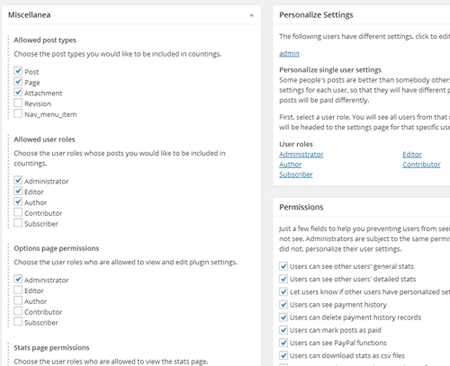 December 2, 2018 at 6:41 pm #62953
December 2, 2018 at 6:41 pm #62953hassan
Guestis the Personalize single user settings work in pro version only where i try make a Personalize single user settings and try click on an this author on this image can not show the user Personalize
the option in pro only December 2, 2018 at 7:00 pm #62955
December 2, 2018 at 7:00 pm #62955hassan
Guestplease
when i buy this pro plugin ( 1 website license – €64.00 ) i will have all options and all addons ?
and why you do not life time update for this pluginsDecember 2, 2018 at 7:40 pm #62963Stefano
KeymasterThe Personalize settings box is available both in the free version and in the PRO one. In fact, everything available in the free is also available in the PRO 🙂
when i buy this pro plugin ( 1 website license – €64.00 ) i will have all options and all addons ?
and why you do not life time update for this pluginsYou will have all the features listed in the page of the PRO version: https://postpaycounter.com/addons-premium-bundle/
There are more addons that can be purchased though: https://postpaycounter.com/addons-premium-bundle/
We prefer to do a year plan rather than lifetime one.
December 6, 2018 at 1:52 pm #63088hassan
GuestPersonalize single user settings
i can not make every an author counting option
when i click on a 00002 user for add Personalize option it show an admin optionsthe Personalize single user settings not work can explain it
December 6, 2018 at 1:54 pm #63090hassan
GuestDecember 6, 2018 at 1:55 pm #63092hassan
GuestPersonalize single user settings
i can not make every an author counting option
when i click on a 00002 user for add Personalize option it show an admin optionsthe Personalize single user settings not work can explain it
the pic in this link
https://drive.google.com/open?id=14bhcnzRHfdoSPJQ54N6Qzrvr7OkSB0vmhttps://drive.google.com/open?id=1nOgMKbnZI0lUeYPJ_6D2GQzyEXdph5qg
December 6, 2018 at 10:46 pm #63107Stefano
KeymasterWhat does it happen exactly when you click on user 00002?
December 7, 2018 at 6:10 am #63111hassan
Guest
 December 7, 2018 at 6:12 am #63113
December 7, 2018 at 6:12 am #63113hassan
Guestwhen i want to go in user it show me admin option like this picture
i want control in all users option -
AuthorPosts
- The topic ‘method payment’ is closed to new replies.