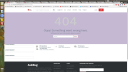› Forums › Post Pay Counter › Support › stats not sowing up
We are based in Europe with a GMT+1/GMT+2 time zone - support replies may be delayed due to time zone differences with your country.
- This topic has 56 replies, 2 voices, and was last updated 9 years ago by
Stefano.
-
AuthorPosts
-
November 9, 2016 at 9:29 am #53132
ubernaut
Guesteverything seems right but our stats page is not returning any results
here is our system info:
### Begin System Info ##### Please include this information when posting support requests ##
Multisite: No
SITE_URL: redacted
HOME_URL: redactedPPC Version: 2.702
WordPress Version: 4.6.1PHP Version: 5.5.38
Web Server Info: Apache/2.4.23PHP Memory Limit: 256M
PHP Time Limit: 30WP_DEBUG: Disabled
WP Table Prefix: Length: 3 Status: Acceptable
WP Remote Post: wp_remote_post() works
DISPLAY ERRORS: N/A
FSOCKOPEN: Your server supports fsockopen.
cURL: Your server supports cURL.ACTIVE PLUGINS:
Akismet: 3.2
AnsPress: 3.0.7
AnsPress Email: 2.1
Categories for AnsPress: 3.0.2
Email Marketing by Drip: 1.0.0
Google Analytics by MonsterInsights: 5.5.4
Imsanity: 2.3.6
Jetpack by WordPress.com: 4.3.2
Maintenance Mode: 3.7.2
PlugInspired Login Customizer: 1.0.4
Post Pay Counter: 2.702
Post Pay Counter PRO: 1.6.7.2
User Registration Aide: 1.5.3.3
User Switching: 1.0.9
WangGuard: 1.7.2
WP Email Users: 1.3.4
Yoast SEO: 3.8## PRO INFO ##
PPCP Version: 1.6.7.2
IS PRO: 1ANALYTICS CONSTRUCT: CORRECT
ANALYTICS TOKEN: CORRECT
ANALYTICS PROFILE: CORRECT
ANALYTICS CRON: CORRECT
ANALYTICS FIRST REQUEST TIME: 2016-11-07, 00:00:00
ANALYTICS LAST REQUEST TIME: 2016-11-08, 10:09:09
ANALYTICS PENDING ROWS: 0
ANALYTICS TEMP FILES: array (
)### End System Info ###
November 9, 2016 at 9:31 am #53134Stefano
KeymasterHi there,
do you get an error or just a blank page? To begin with, try to update to Post Pay Counter 2.704 🙂Have a nice day,
StefanoNovember 9, 2016 at 9:47 am #53137ubernaut
Guestok will give it a shot wasn’t sure about the version
🙂
November 9, 2016 at 9:49 am #53139ubernaut
Gueststill showing up blank :/
November 9, 2016 at 9:50 am #53141ubernaut
Guest### Begin System Info ###
## Please include this information when posting support requests ##
Multisite: No
SITE_URL: redacted
HOME_URL: redactedPPC Version: 2.704
WordPress Version: 4.6.1PHP Version: 5.5.38
Web Server Info: Apache/2.4.23PHP Memory Limit: 256M
PHP Time Limit: 30WP_DEBUG: Disabled
WP Table Prefix: Length: 3 Status: Acceptable
WP Remote Post: wp_remote_post() works
DISPLAY ERRORS: N/A
FSOCKOPEN: Your server supports fsockopen.
cURL: Your server supports cURL.ACTIVE PLUGINS:
Akismet: 3.2
AnsPress: 3.0.7
AnsPress Email: 2.1
Categories for AnsPress: 3.0.2
Email Marketing by Drip: 1.0.0
Google Analytics by MonsterInsights: 5.5.4
Imsanity: 2.3.6
Jetpack by WordPress.com: 4.3.2
Maintenance Mode: 3.7.2
PlugInspired Login Customizer: 1.0.4
Post Pay Counter: 2.704
Post Pay Counter PRO: 1.6.8
User Registration Aide: 1.5.3.3
User Switching: 1.0.9
WangGuard: 1.7.2
WP Email Users: 1.3.4
Yoast SEO: 3.8## PRO INFO ##
PPCP Version: 1.6.8
IS PRO: 1ANALYTICS CONSTRUCT: CORRECT
ANALYTICS TOKEN: CORRECT
ANALYTICS PROFILE: CORRECT
ANALYTICS CRON: CORRECT
ANALYTICS FIRST REQUEST TIME: 2016-11-07, 00:00:00
ANALYTICS LAST REQUEST TIME: 2016-11-08, 10:09:09
ANALYTICS PENDING ROWS: 0
ANALYTICS TEMP FILES: array (
)### End System Info ###
November 9, 2016 at 9:56 am #53143Stefano
KeymasterDo you have access to your server error log? Do you see the datepicker in the stats page, or does it stop before?
November 9, 2016 at 10:08 am #53146ubernaut
Guestit does show up if i pick that option but still no results
we are using channel on godaddy linux currently where should i check for the logs?November 9, 2016 at 10:08 am #53148ubernaut
Guestcpannel not channel :/
November 9, 2016 at 10:09 am #53150Stefano
KeymasterHang on, can you post a screenshot of your stats page please?
November 9, 2016 at 10:44 am #53155ubernaut
GuestNovember 9, 2016 at 3:25 pm #53163Stefano
KeymasterOkay, so the problem is different. Make sure all settings are correct, in particular that you have permissions to see other users stats (Permissions box). In general, take the time to have a look at the Options page and to make sure everything is correctly set up for your site 🙂
November 9, 2016 at 5:39 pm #53168ubernaut
Guesti am the site admin so the permissions shouldn’t be a problem added screenshots of our option page here:
November 9, 2016 at 5:46 pm #53170ubernaut
Guestjust got this update from he site owner who originally purchased the pro license:
on the original receipt there was a button to “start counter” that was not scene or noted until now.
i tried to hit on it, but it logged me out of paypal. could that be the problem?November 9, 2016 at 5:49 pm #53172Stefano
KeymasterSince I’m not sure what settings may be wrong, if you want to grant me temporary admin access I will be glad to look into the issue for you myself 🙂 in case, you can post the credentials here and mark the post ad private.
November 9, 2016 at 6:03 pm #53175ubernaut
GuestThis reply has been marked as private.November 9, 2016 at 9:13 pm #53177Stefano
KeymasterYes that’s a good email. You can use Stefano as username 🙂
November 9, 2016 at 9:18 pm #53180ubernaut
Guestinvite email sent fyi i did not make this wp install myself i took it over from someone else so there are funny things maybe happening but nothing that I’m aware that should be messing with this. 🙂
November 9, 2016 at 11:30 pm #53183Stefano
KeymasterThanks, but I’m getting a 404 with the link in the email (see screenshot).
If you can, I’d advise to post here username and password alongside with the login page link, so I can access the site for sure 🙂Have a nice day,
StefanoAttachments:
November 9, 2016 at 11:32 pm #53187ubernaut
GuestThis reply has been marked as private.November 10, 2016 at 9:21 am #53189Stefano
KeymasterYou should be good to go now. I tweaked the Allowed user roles in the Miscellanea box, FYI 🙂
-
AuthorPosts
- The topic ‘stats not sowing up’ is closed to new replies.