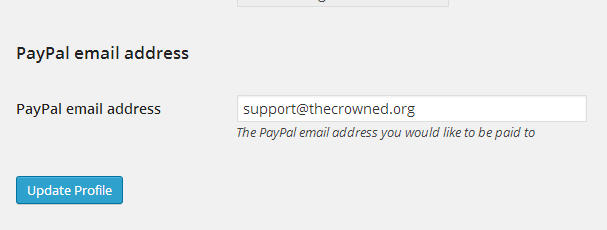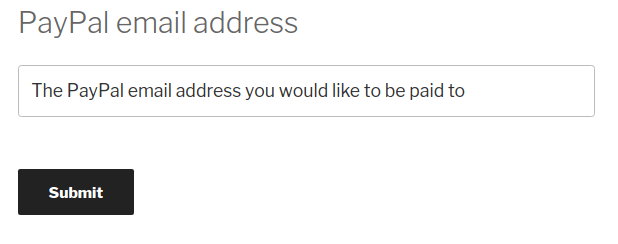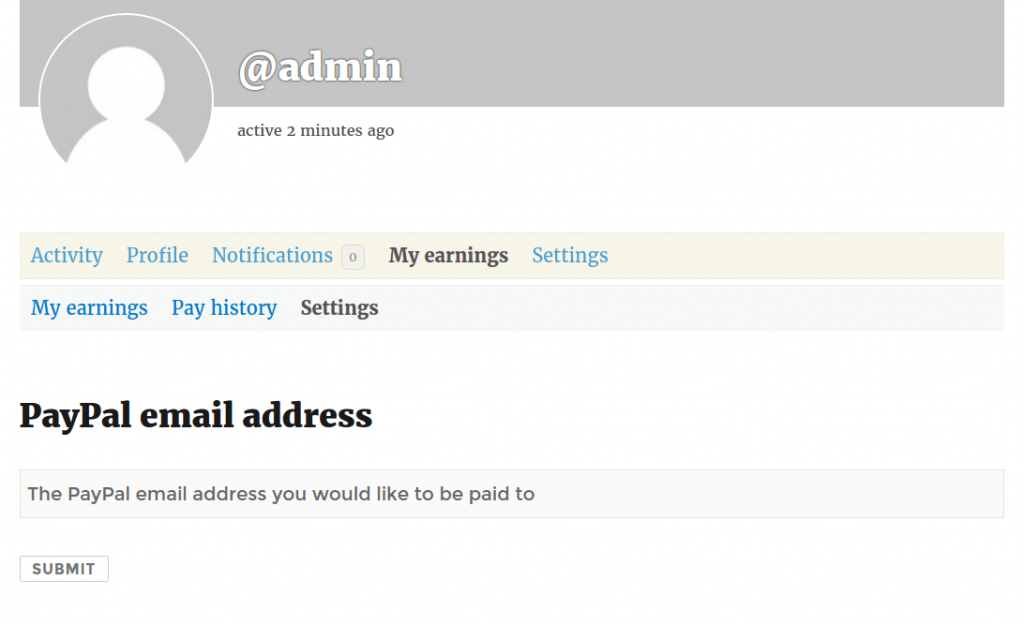Post Pay Counter PRO allows to pay authors through PayPal with ease. However, users must enter the PayPal email address which they would like to be paid to, for you to be able to pay them.
There are several ways in which you can make them do that.
Their profile page
The user profile page is the easiest place in which they can set their PayPal email address, just as any other profile settings. The feature is enabled by default and you need to take no action.
This method requires that authors have access to wp-admin, at least for profile editing. This is not always the case, so we also provide other ways.
Any public page of your choice
The PRO version comes with several shortcodes for stats. It also ships a shortcode to display the PayPal email address form in any public page of your choice. You just need to create a new page, enter [ppc_user_paypal_email_settings] as text and publish it. Logged-in users visiting that page will see the apt field to enter and change their PayPal email address.
Their BuddyPress Member page
If your site runs on BuddyPress, you can use the BuddyPress addon not only to show authors their stats and their payment history, but their PayPal settings as well. In fact, the Settings tab will provide users with the ability to enter and change their PayPal email address.
Your custom implementation
If you have a custom setup for user profiles, and for some reasons you would like to manage users PayPal emails on your own, you can do so through a little custom code. The code you should be using is something like:
global $ppcp_global_settings; get_user_option( $ppcp_global_settings['paypal_email'], $user_id ); update_user_option( $user_id, $ppcp_global_settings['paypal_email'], "email_value" );
Using WP functions and PPC PRO variables makes sure your implementation will work for sure, even in multisite and with future updates of the plugin, but if you need the specific wp_usermeta meta key, it’s wp_ppcp_paypal_email. But hey, just don’t use it unless you really know what you are up to!