On 2016/07/20, we moved to a new server solution that should have cleared any timeout issues, both for license activation and PayPal transactions. Of course if you are still experiencing problems you can still follow the instructions below, but most issues (especially with GoDaddy servers) should be a nightmare of the past. Reach out to support in case help is needed!
People who had their license manually activated may experience issues (especially with PayPal) because their license does not seem active for the license server. This can be easily fixed by deactivating your license and reactivating it yourself.
It may sometimes happen that license requests (activation/deactivation) fail with a connect() timed out! error. This is usually due to server problems, either of your server or of our own. As a first attempt, it can work to simply let a couple of hours pass by and try again afterwards.
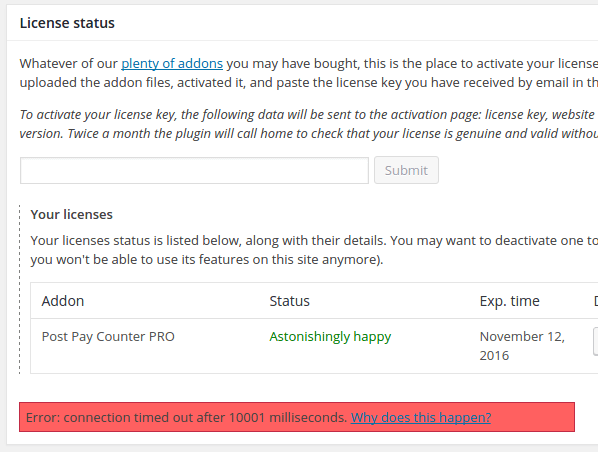 The most likely reason of the issue is that outbound connections towards arbitrary hosts are not allowed on your server, due to a strict firewall policy. Some shared hosts do enforce this policy, so it can be worth double checking with your hosting provider.
The most likely reason of the issue is that outbound connections towards arbitrary hosts are not allowed on your server, due to a strict firewall policy. Some shared hosts do enforce this policy, so it can be worth double checking with your hosting provider.
If you are sure that outbound connections are allowed (and please, don’t take it for granted, check it out!), then it is likely that your server IP falls in our own host firewall filters. This is often the case for domains hosted on GoDaddy, which apparently have a history of being used for botnet/spamming purposes. Since those filters are not managed by us, there is no way for us to to white-list your IP. One thing that could fix the issue is to reboot your server, hoping that it will receive a new IP address.
Manual license activation
If above advice fails, we do provide manual license activation, so that addons features can be unlocked and you can fully use our paid plugins. However, please notice that in this case features that require remote requests to our server (such as Facebook authorization, or PayPal payments) may not work, even if we manually activate the license.
However, this issue is often temporary: it may happens that after some time (couple days, couple weeks) requests get through eventually, so that all plugin features can be used. Your IP could be blocked for a short time frame and then removed, as spam filters are often quite dynamic.
Still, if you want us to manually activate your license, we need a temporary admin account on your site. Go ahead and open a support ticket in the right forum with our admin login credentials (remember to mark the post as private so that only support staff will be able to see it!)