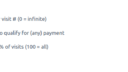We are based in Europe with a GMT+1/GMT+2 time zone - support replies may be delayed due to time zone differences with your country.
- This topic has 15 replies, 2 voices, and was last updated 6 years ago by .
Viewing 16 posts - 1 through 16 (of 16 total)
Viewing 16 posts - 1 through 16 (of 16 total)
- The topic ‘total payment column and due pay not showing the total amount’ is closed to new replies.