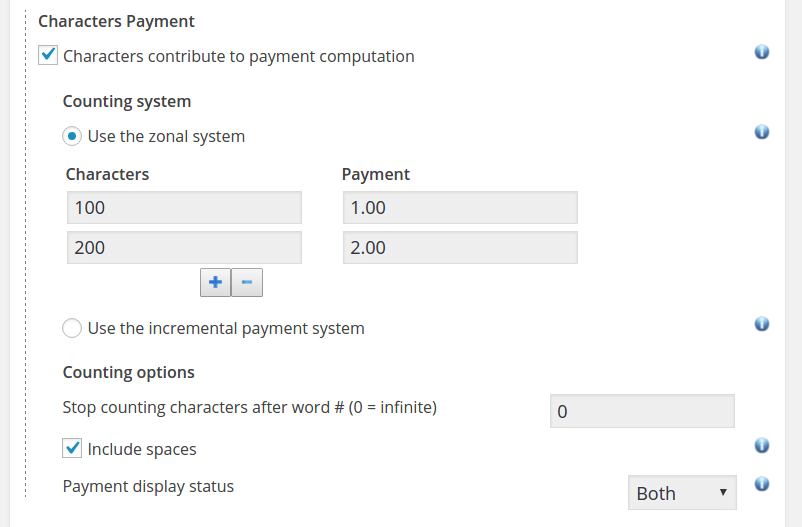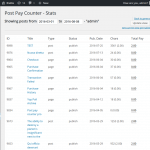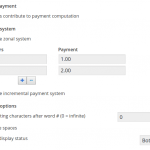Pay Per Character is an addon for Post Pay Counter that allows you to pay your writers depending on how many characters their posts are made of.
The addon adds a new payment criteria in the Counting Settings box. All classic payment options are available (zonal/incremental payment system, maximum threshold, stats display settings), along with the ability to include or not spaces in the chars count.
Buy Pay Per Character!
Installation
First of all, make sure you have the latest release of Post Pay Counter installed and active. As soon as you purchase the addon, you will get an email with the download link and your license key: download the plugin through that link, extract the zip and upload its content (the whole ppc-pay-per-character folder) to your WordPress wp-content/plugins folder. Now head over to your website plugins list page, look for Post Pay Counter – Pay Per Character and activate it. Finally, go to Post Pay Counter > Options > License status, paste your license key in the apt field and hit Submit. You’re done: your license has been activated and you can now enjoy all the new features.
Screenshots
Problems?
We are always here to help you! And guess what: we always take extra care of our dear PRO users. Drop us a line anytime and we’ll help you as soon as we can (we are based in Italy, so expect some delays due to time zone differences)!