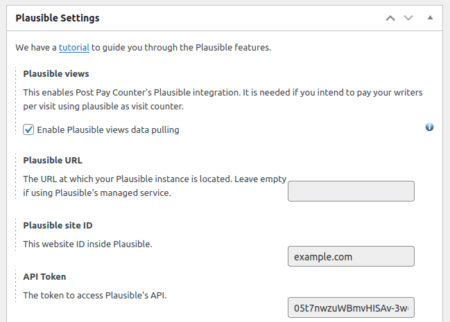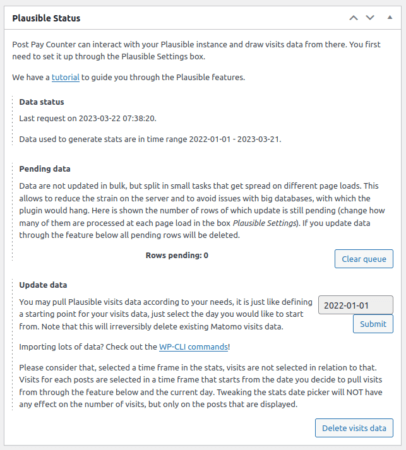Post Pay Counter PRO allows you to pay your writers on WordPress basing on how many visits their posts received, drawing data from Plausible Analytics. This tutorial shows how to set up Post Pay Counter to access your Plausible Analytics data.
Note: Post Pay Counter PRO does not keep track of Plausible visits, it can only use them to compute the payments. For the tracking you will need some other plugin, like the Plausible Analytics plugin.
You can find Plausible’s settings under Post Pay Counter > Options > Plausible Settings.
You first need to enable Enable Plausible views data pulling. This option enables the periodic visits pulling that makes Plausible visits data available into Post Pay Counter.
You then need to provide Post Pay Counter the information it needs to connect to Plausible. If you are using Plausible’s managed service, you don’t need to provide a URL, which is instead needed if you self-host a Plausible instance.
In both cases, you need to provide:
- the site ID, which is the domain of your site as configured in Plausible. If you’re unsure, navigate to your site settings in Plausible and grab the value of the
domainfield. - an API token, which you can obtain by going to your user settings page.
The remaining settings are most often fine as they are, but review them now in case you want to change something. We don’t describe them here as the inline descriptions are quite generous. When you are done with settings, save them with the button at the bottom and refresh the page. The Plausible Status box will now contain information about the connection to the Plausible instance (including any errors). Post Pay Counter will, from now on, retrieve daily data from Plausible and store it for payments processing. If you are interested in retrieving historical data from Plausible, you can use the Update data feature, which acts like a visits import tool.
The last configuration step is to actually select Plausible as your visits tracker of choice in Post Pay Counter. You can do so from the dropdown in Post Pay Counter > Options > Counting settings > Visits payment > Counting method > A supported visits tracker.
![]()
Plausible is only one of the many supported visits trackers that Post Pay Counter can use to get visits data from. If you are looking to migrate data from your previous Google Analytics integration, see here.